Configure Custom Domain
A subdomain is an extension of your domain name. For example, one.store.com and two.store.com are subdomains of the store.com domain. If you own your own domain, you can verify subdomains in Shrink It to use as part of your landing page URLs.
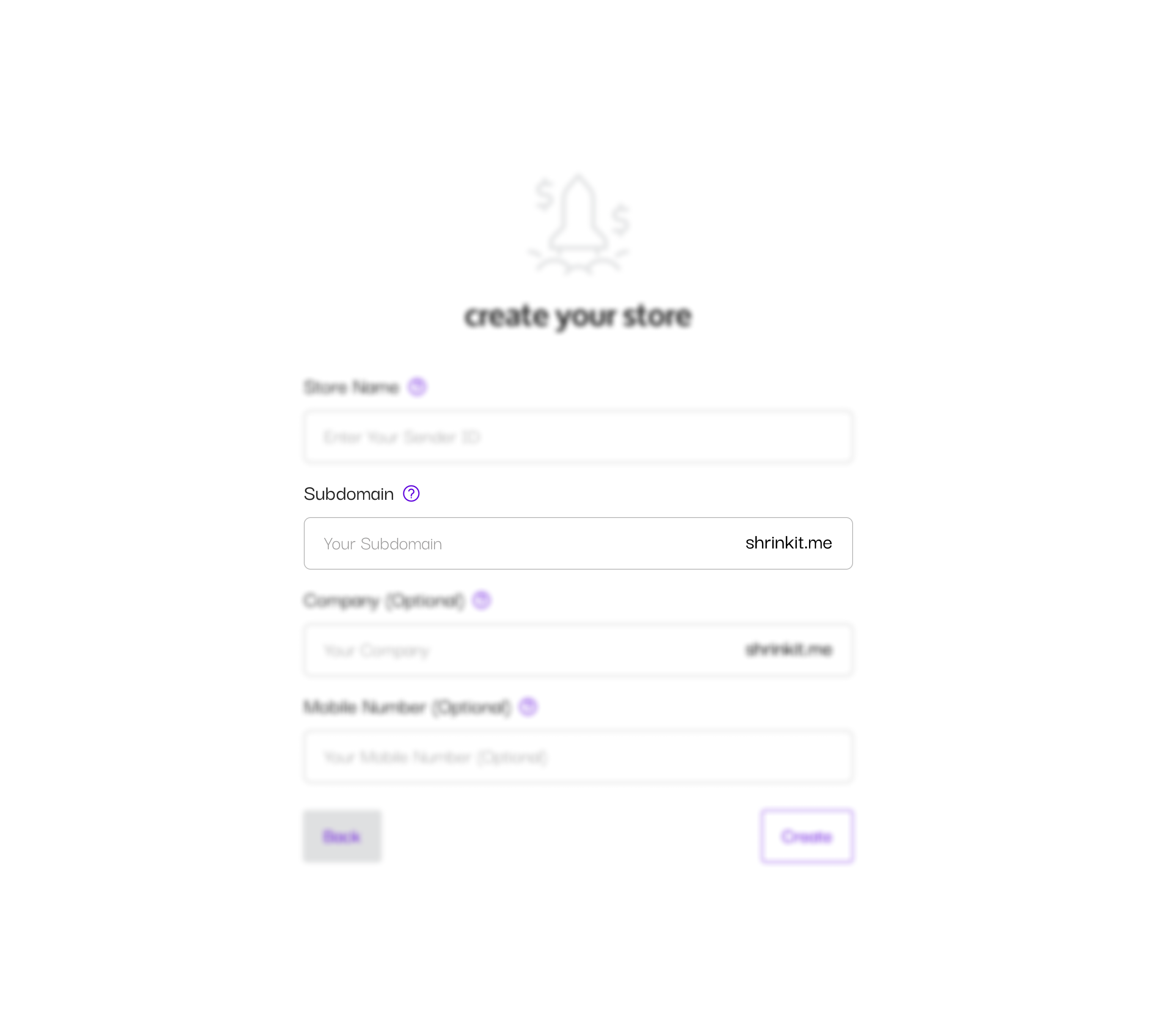
To verify a subdomain and use it on a landing page, you’ll need to complete a few tasks in your domain provider accounts. Here's a brief overview of this process.
-
Create a CNAME record in your domain provider's domain manager.
-
Use the address provided by us
-
Use the new subdomain in your landing page URL.
| Record Type | Name/Host | Value/Points to/Address | TTL |
|---|---|---|---|
| CNAME Record | m.yourwebsite.com | kong2.appgain.co | Default |
Create a CNAME Record in Common DNS Providers
Here are some resources for creating CNAME records with popular domain providers. If your service isn't listed here, log in to your provider's site and search their help documents, or contact their customer support team.
123-reg: How do I set up a CNAME record on my domain name?
BigRock: Adding a CNAME record on DNS management
Bluehost: DNS Records Explained, DNS Management Add Edit or Delete DNS Entries
Dreamhost: How do I add custom DNS records?
DNSimple: Add a CNAME record
eNom: How to: Change DNS Host Records
GoDaddy: Add a CNAME record
Namecheap: How can I set up a CNAME record for my domain?
Network Solutions: How Do I Modify CNAME Records?
Yahoo Small Business: How do I add, edit, and delete a CNAME record?
Once we’ve generated the CNAME for you, and you put it in your domain DNS records, your domain becomes useable inside our Shrink It platform, now you could have (m.yourstore.com) instead of (store.shrinkit.me)

Next , please contact our customer support on slack or web chat to finish the config from Shrink It side